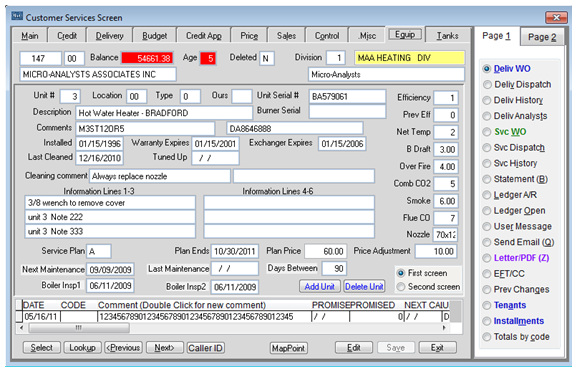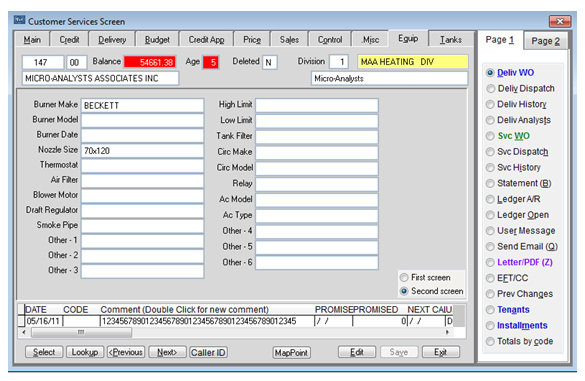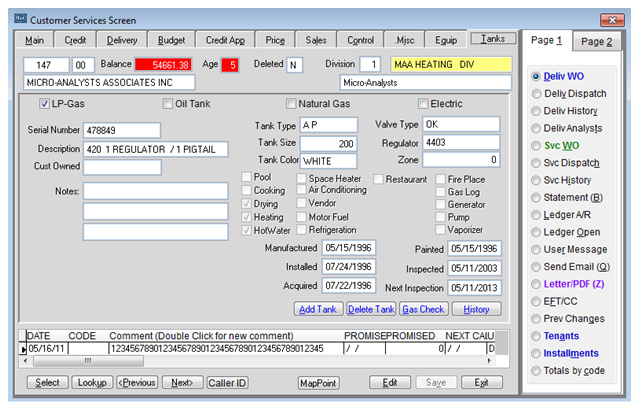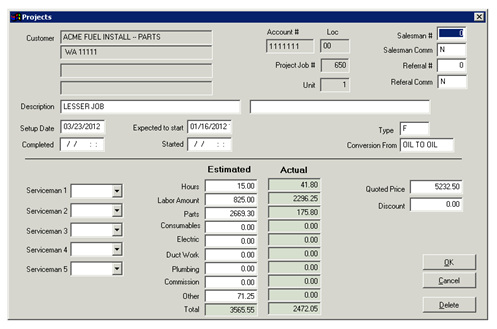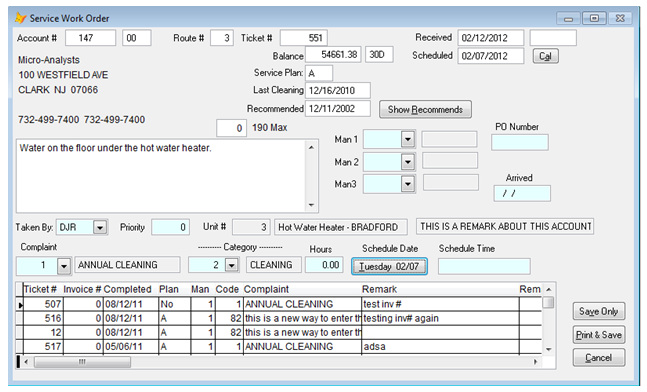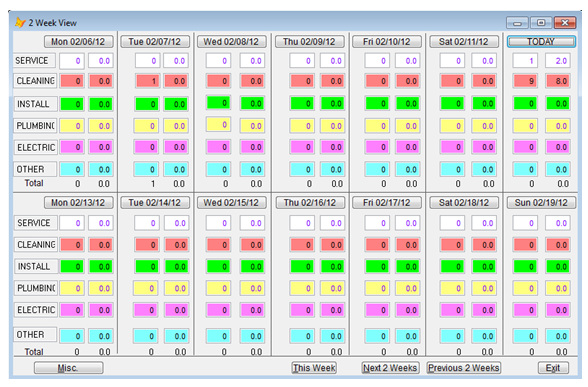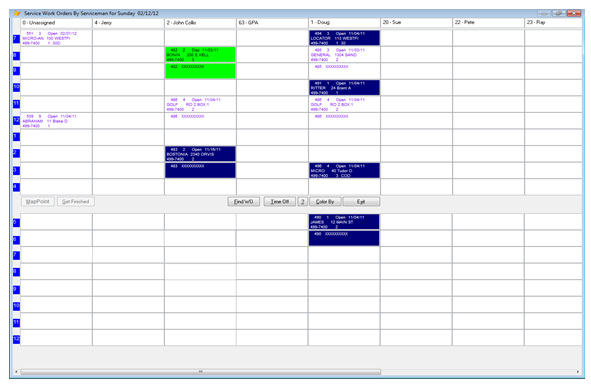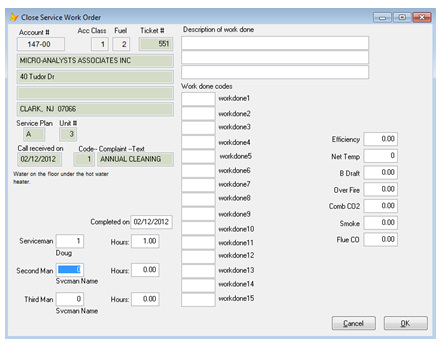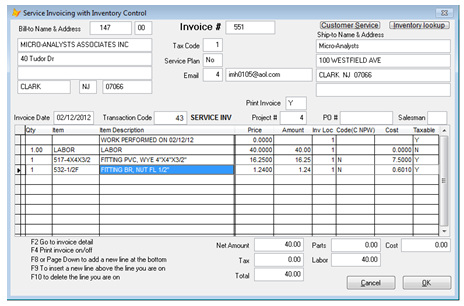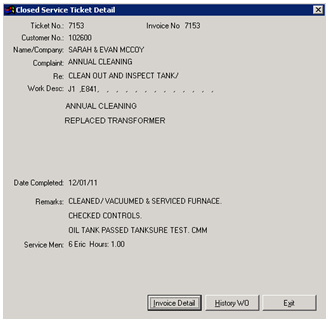Service Management
Equipment & Tank Data
Equipment & Tank Data
Service starts with keeping a record of the equipment that the customer owns. Each customer can have up to 99 equipment units. Each unit has two screens of data. Equipment unit are typically Heating system, boilers, hot water tanks, and propane regulators and other components. In addition to the equipment units each customer can also have 99 Tanks. The “Tanks” file is mostly designed for Propane and allows for Gas Check data and the system keeps track of tank movement with the “History” button.
Service Projects
Service Projects
The project screen is used to gather the invoiceing cost of a large job into one screen. With this one screen your salesman can put in his estimates for a service, installation and just about any kind of job. As the invoices for the job are entered the cost from the invoices are added into the categories of the project. When the job is done you will see the estimated cost and the actual cost. This provides insite for the saleman to see how well he is estimating and for the department manger to see if he is making his profit margin.
Service Work Order
Service Work Order
When the customer calls with a problem a service work order is made and put into the service dispatching file. The work order contains a description of the problem, which customer service reprehensive took the order, the equipment unit the order is for, and the complaint code for the order.
The system will display the customer’s name and address, balance, service plain code and a button to display any previous work recommendations. It will also
automatically track the date & time of the call, the scheduled date and time, and the dispatching routine will also log the dispatched date & time, the arrival time and the completion date & time.
Work orders can be broken down into 6 categories. Each complaint code can be setup with a default category and estimated time to complete the job. Each category is displayed with a different color in the dispatching routine.
The previous history grid at the bottom of the screen is available if the dispatched needs more details about a previous call. Click the previous call and a detail screen will appear.
The Service Dispatcher Overview Screen (2 Week View)
The system will display the customer’s name and address, balance, service plain code and a button to display any previous work recommendations. It will also
automatically track the date & time of the call, the scheduled date and time, and the dispatching routine will also log the dispatched date & time, the arrival time and the completion date & time.
Work orders can be broken down into 6 categories. Each complaint code can be setup with a default category and estimated time to complete the job. Each category is displayed with a different color in the dispatching routine.
The previous history grid at the bottom of the screen is available if the dispatched needs more details about a previous call. Click the previous call and a detail screen will appear.
The Service Dispatcher Overview Screen (2 Week View)
The Schedule Date button will display a summary screen of work orders for this and next week. This screen is used to help decide what days your service department has availability to perform the work needed.
Service Dispatching
The Service Dispatching starts with the screen above. A summary of this weeks work. It also allows the dispatcher to get ready for tomorrows work by clicking on tomorrow date. It also allows him to just look ahead to keep in mind what is coming later in the week or for any day up to one year in advanced.
Service Dispatching
The Service Dispatching starts with the screen above. A summary of this weeks work. It also allows the dispatcher to get ready for tomorrows work by clicking on tomorrow date. It also allows him to just look ahead to keep in mind what is coming later in the week or for any day up to one year in advanced.
The dispatcher can move any order to any serviceman/time slot needed by right clicking the order then clicking an empty cell. The work order will be moved to the empty cell. To edit the data for a work order just click the order and the order detail screen will be displayed.
Please see the Service Dispatching product for more details including our wireless dispatching system.
Service Invoicing
Please see the Service Dispatching product for more details including our wireless dispatching system.
Service Invoicing
The Service Invoicing starts with the closing of the service work order. This screen is used to record the serviceman that worked on the job, a description of the job, work done codes and burner efficiency information if needed. The information from this
screen is updated into the service history file and can be printed on future service work orders.
screen is updated into the service history file and can be printed on future service work orders.
The Service Invoicing screen is used to list all the parts and labor for the job. The invoice can have from 1 to hundreds of items. The system tracks the cost, price, inventory location the item came from and if the item is taxable or not. Unlimited comments are also available. When the invoice is updated to the system the data is used by our service and inventory reports.
Service History
Service History
As stated above when a work order is close the data from the closing screen is put into the service history file. Every work order that was closed is available in this file and it has the links to show the original service work order and the invoice that billed the customer’s account for the work.
Inventory
The inventory system keeps track of all the parts and fuels in the system. As fuel and service sales are made by the posting programs the inventory files are also updated. The Inventory Purchase program adds inventory to the system and the Purchase Order system helps to decide what needs to be ordered and allows editing of the order before emailing it to your supplier.
Please see the “Inventory” page for more details.
Service Quote System
The Service Quote System is used by your salesman to produce a detailed list of the parts and labor that he is quoting the customer. The listing can include cost and price figures or just prices. The salesman can use the printout as part of the quote or just as an in-house reference for the job. Once the job has been accepted the service quote can be moved over to the service invoicing system to bill the customer. Of course the quote can be edited as often as needed and once it is moved to the invoicing system it can be edited again.
Reporting
There are many reports to shows sales, purchases, stock location quantities, inventory values, inventory replacement and more.
Also see the “Purchase Order” pages.
Inventory
The inventory system keeps track of all the parts and fuels in the system. As fuel and service sales are made by the posting programs the inventory files are also updated. The Inventory Purchase program adds inventory to the system and the Purchase Order system helps to decide what needs to be ordered and allows editing of the order before emailing it to your supplier.
Please see the “Inventory” page for more details.
Service Quote System
The Service Quote System is used by your salesman to produce a detailed list of the parts and labor that he is quoting the customer. The listing can include cost and price figures or just prices. The salesman can use the printout as part of the quote or just as an in-house reference for the job. Once the job has been accepted the service quote can be moved over to the service invoicing system to bill the customer. Of course the quote can be edited as often as needed and once it is moved to the invoicing system it can be edited again.
Reporting
There are many reports to shows sales, purchases, stock location quantities, inventory values, inventory replacement and more.
Also see the “Purchase Order” pages.