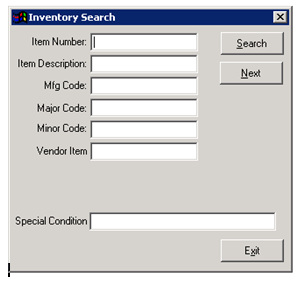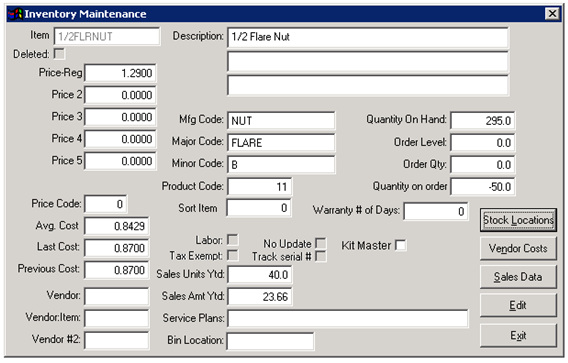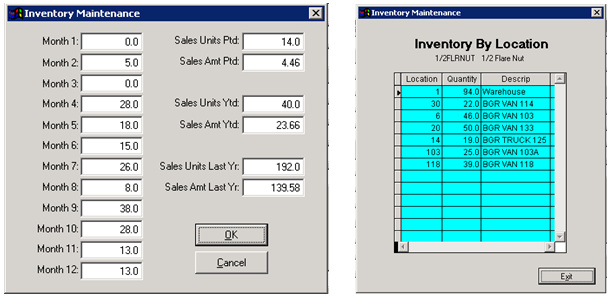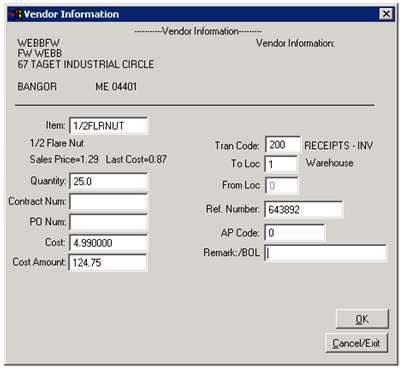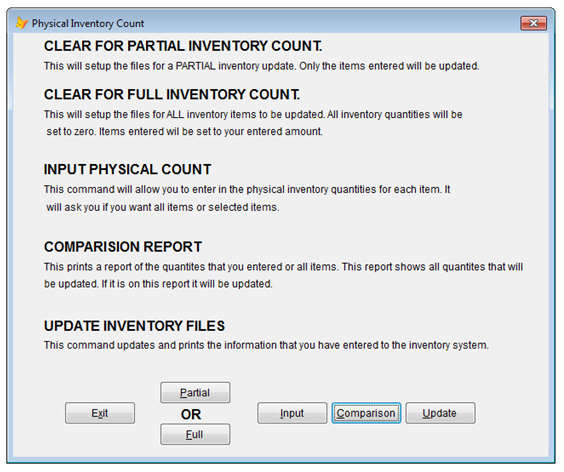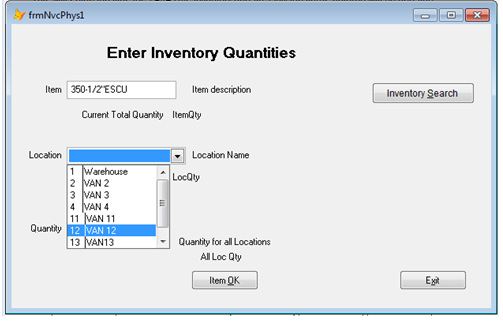Inventory System
The Inventory search screen allows you to find inventory items by their part number, description, manufactory’s code, major code, minor code and by the vendor item number. The next button will take you to the item after the one you were just looking at.
Inventory Search Screen
The Inventory search screen allows you to find inventory items by their part number, description, manufactory’s code, major code, minor code and by the vendor item number. The next button will take you to the item after the one you were just looking at.
Inventory Search Screen
The Inventory search screen allows you to find inventory items by their part number, description, manufactory’s code, major code, minor code and by the vendor item number. The next button will take you to the item after the one you were just looking at.
Inventory Maintenance Screen
Inventory Maintenance Screen
The Inventory file maintains a record for each fuel & service item that you sell. As items are sold to customers the invoicing systems will subtract from the inventory file and the Inventory purchasing programs will add product back into your inventory file.
Please see the “Purchase Order” system to keep track of your purchase orders.
The Inventory maintenance screen show a 3 line description of the part or fuel, 5 pricing levels (service parts only, fuel price is from a pricing table with 99 prices per fuel), price code that is used for automatic price updating, average & the last 2 prices paid for the item, Vendor code, vendor item number, and a second vendor that you purchase this part from. The Purchase Order system uses the vendor code & number for reordering the part when it falls below the reorder level.
The manufactory’s, major and minor codes are used to categorize the parts to make it easier to find within the system and for sorting printouts. The labor field is used to separate parts and labor for reporting and sending sales to the general ledger. Tax exempt means the part is not taxed and No update mean that you do not want to keep track of the quantity for this item.
Although the system is interfaced to two ”Flat Rating Pricing” systems our Kit Master setup is a similar system. It can be used to bill the customer a flat rate for a job and update the inventory for all of the parts needed for the job. It can also be used price out a job based on all the parts needed. The invoice can show all the parts or just the Kit Master item.
The YTD sales are further broken down by months on the Sales Data screen shown below. The service Plan code is used to indicate which service plans this part is covered by. The Bin location tell you where in the warehouse the part is located. The quantity levels are used to keep track of how many items you have on hand, when to reordered and how many to reorder when ordering. The system has both a reorder report and a truck replacement report. These reports are tied into the Purchase Order system and are used to automatically generate a purchase order and to move items from the warehouse to the trucks.
The Inventory by location screen shown below displays the quantity of the item in all locations.
Sales Data Screen Quantity by Location
Please see the “Purchase Order” system to keep track of your purchase orders.
The Inventory maintenance screen show a 3 line description of the part or fuel, 5 pricing levels (service parts only, fuel price is from a pricing table with 99 prices per fuel), price code that is used for automatic price updating, average & the last 2 prices paid for the item, Vendor code, vendor item number, and a second vendor that you purchase this part from. The Purchase Order system uses the vendor code & number for reordering the part when it falls below the reorder level.
The manufactory’s, major and minor codes are used to categorize the parts to make it easier to find within the system and for sorting printouts. The labor field is used to separate parts and labor for reporting and sending sales to the general ledger. Tax exempt means the part is not taxed and No update mean that you do not want to keep track of the quantity for this item.
Although the system is interfaced to two ”Flat Rating Pricing” systems our Kit Master setup is a similar system. It can be used to bill the customer a flat rate for a job and update the inventory for all of the parts needed for the job. It can also be used price out a job based on all the parts needed. The invoice can show all the parts or just the Kit Master item.
The YTD sales are further broken down by months on the Sales Data screen shown below. The service Plan code is used to indicate which service plans this part is covered by. The Bin location tell you where in the warehouse the part is located. The quantity levels are used to keep track of how many items you have on hand, when to reordered and how many to reorder when ordering. The system has both a reorder report and a truck replacement report. These reports are tied into the Purchase Order system and are used to automatically generate a purchase order and to move items from the warehouse to the trucks.
The Inventory by location screen shown below displays the quantity of the item in all locations.
Sales Data Screen Quantity by Location
The Slaes Data screen shows the quantity sold each month for the past 12 months and the quantity and amount sold this month, so far this year and all of last year.
The Inventory Purchasing Screen
The Inventory Purchasing Screen
The “Inventory Purchase” screen allows the user to enter the inventory items that have been purchased from your suppliers. One of the big problems with purchasing inventory items is the part numbers used by you and your suppliers are different. That is why our system keeps a cross reference table that knows the suppliers number and your number and will automatically find your part from the vendor’s part number. The table can track hundreds of vendors and 10’s of thousands parts.
The “Contract Num” field is used to update a purchase contract for fuel keeping track of the gallons reminding on the contract. The“PO Num” field is used to keep tract of the quantity remaining on a service purchase order from our “Purchase Order” system.
The “Tran Code” field is used to indicate a new purchase or an adjustment to or a transfer of the item. The “To Loc” and “From Loc” field are for the inventory location to update for this transaction. The “Ref Number”is your suppliers invoice number and the “Remark/BOL” is for a remark or the“Bill of Lading” for a fuel purchase. The “AP Code” is used to interface your purchase to your Accounts Payable system.
This screen can be bypassed by using our “Purchase Order”system or by one of our supplier interface routines. A “Supplier” interface is used when your supplier sends you a file with a list of the items that you purchased. The program would read the list and use our vendor cross reference table and update your inventory file with the new quantities and price updates.
Phyiscal Inventory
When doing a phyiscal inventory count the following screens are used to setup the inventory files for a full or partial count. These options allow you to count your entire inventory at one time or to count it by catogory, location or other options.
The “Contract Num” field is used to update a purchase contract for fuel keeping track of the gallons reminding on the contract. The“PO Num” field is used to keep tract of the quantity remaining on a service purchase order from our “Purchase Order” system.
The “Tran Code” field is used to indicate a new purchase or an adjustment to or a transfer of the item. The “To Loc” and “From Loc” field are for the inventory location to update for this transaction. The “Ref Number”is your suppliers invoice number and the “Remark/BOL” is for a remark or the“Bill of Lading” for a fuel purchase. The “AP Code” is used to interface your purchase to your Accounts Payable system.
This screen can be bypassed by using our “Purchase Order”system or by one of our supplier interface routines. A “Supplier” interface is used when your supplier sends you a file with a list of the items that you purchased. The program would read the list and use our vendor cross reference table and update your inventory file with the new quantities and price updates.
Phyiscal Inventory
When doing a phyiscal inventory count the following screens are used to setup the inventory files for a full or partial count. These options allow you to count your entire inventory at one time or to count it by catogory, location or other options.
Phyiscal Inventory Input Screen
The input screen for the phyiscal inventory count asks for the item number, location and quantity.
There are many reports to shows sales, purchases, stock location quantities, inventory values, inventory replacement and more.
Also see the “Service Management” and “Purchase Order” pages.
There are many reports to shows sales, purchases, stock location quantities, inventory values, inventory replacement and more.
Also see the “Service Management” and “Purchase Order” pages.