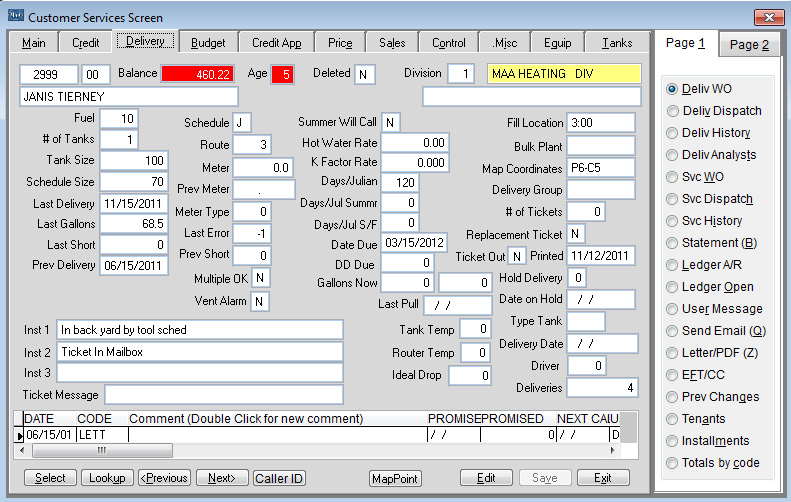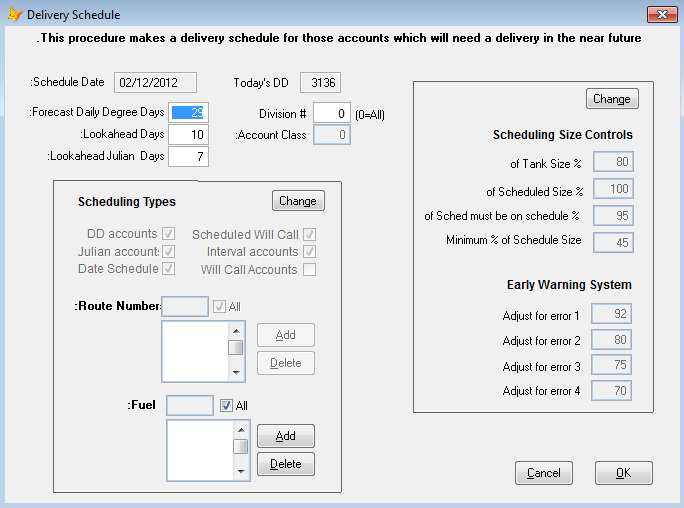Delivery Management
The delivery management system built into our Energy-Pro and Fuel-Pro system has the options and capabilities to handle 6 different scheduling techniques. The scheduling code on each account tells the automatic scheduler program now to calculate when the customer is due for their next delivery. Schedule Code:
A Automatic deliveries by Degree Day by K factor
D Date scheduled (Mostly for Propane customers)
J Automatic deliveries by days between
T Automatic deliveries by days between
I Automatic deliveries by Degree Day interval
L Automatic deliveries by Degree Day with a locked K factor
S Will Call customer that is scheduled for notification
W Will Call
N No deliveries (service account only)
The delivery management system built into our Energy-Pro and Fuel-Pro system has the options and capabilities to handle 6 different scheduling techniques. The scheduling code on each account tells the automatic scheduler program now to calculate when the customer is due for their next delivery. Schedule Code:
A Automatic deliveries by Degree Day by K factor
D Date scheduled (Mostly for Propane customers)
J Automatic deliveries by days between
T Automatic deliveries by days between
I Automatic deliveries by Degree Day interval
L Automatic deliveries by Degree Day with a locked K factor
S Will Call customer that is scheduled for notification
W Will Call
N No deliveries (service account only)
Degree Day Editor
The Degree Day Editor is used to input your daily Degree Days. It will automatically accumulate Degree Days from the beginning of the heating year to the current date for a yearly total.
The Delivery Schedule
The delivery schedule program is used to search through all your automatic customers, interrogate their data and calculate when they are due for their next delivery. It will print a list of all automatic customers that need a delivery within the inputted criteria and indicate whether a ticket will be printed.
The Delivery Hold Report
The delivery hold report is similar to delivery scheduling except it only reports on automatic customers that have a credit problem. This report will find automatic customers that need a delivery within the inputted criteria but have bad credit. This report is used to contact customers to inform them that they’re due for delivery but they have not paid for the previous delivery.
Ticket Printing
There are several methods of printing tickets from within the system. The delivery schedule above returns a list of automatic customers. The automatic ticket printing program will read that list and print tickets for those automatic customer’s. With our optional Dispatch-Pro system you would not print tickets here. They would be automatically sent to the dispatch screen instead.
The Will Call Order taking screen can also print the ticket or just send the ticket to the dispatch screen.
From the Dispatching screen you can manually select tickets or use the Map Point interface to assign them to a truck, driver and schedule date. The Map Point interface can optimize the delivery route and print a map and directions for each delivery stop. The Print Tickets button will print the tickets in the optimized order from Map Point so the drivers do not have to sort the tickets.
Ticket out Report
This report allows you to get a list of customer’s who’s “Ticket Out” field is set to
“TRUE”. This means that a ticket was printed for the account and the delivery
has not been posted to their account yet. The repot can be used to get a list of
accounts who’s ticket was printed on or before X date and is still outstanding
and to get a list of all tickets that were printed on X date.
Driver Route Sheet Report
The Driver Route Sheet report is used to assign tickets to a driver and to print a manifest list. The list can remain in the office so the dispatcher knows which tickets are given to which driver or the list can be given to the driver so he has a manifest of his deliveries in case
he is questioned by the authorities. Two copies can be printed for both functions. The driver and date are also updated to the customer’s account so anyone in the office knows that the ticket is on the truck for delivery.
Emailing Will Call Accounts Option
With our E-mail option you can create a list of will call customers that have an E-mail address and haven’t had a delivery for X number of days. The program will send an E-mail asking the customer to check their fuel level and to call the office if they need fuel.
Summer Hot Water Tickets
Many companies like to “Top Off” hot water accounts during the summer months. This program will generate a ticket for all automatic hot water customers that do not already have a ticket
out.
Dispatch Order Report
This report will print a list of all tickets in the dispatch order file that are scheduled for delivery on the date inputted.