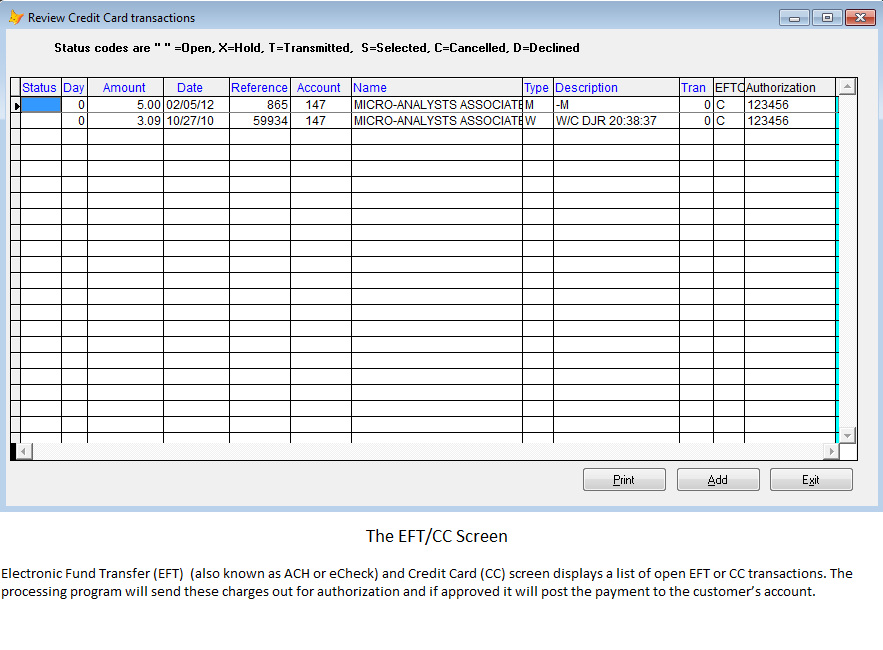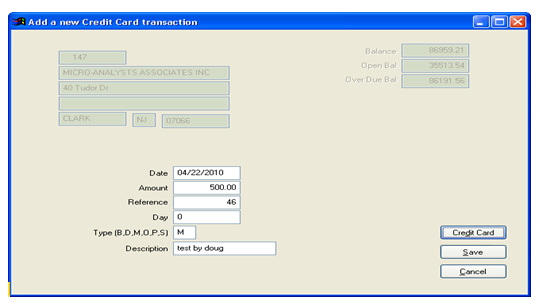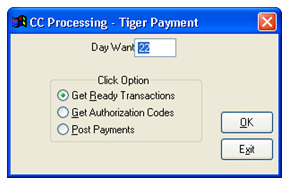Credit Card Interface
As many of you know credit cards are being used more and more by customers to pay for their bills. This allows the customer to plan their finances better and delay the full out of pocket expense at one time. It helps you because you have less worry about being paid for your services and products.
Our Credit Card/EFT processing programs have 3 basic steps:
1) Select and print a list of items that are ready to be processed
2) Get the authorized codes and print a list of accepted/rejected items
3) Post a payment to the customer’s account for the accepted items
This process will take less than 10 minutes for about 50 payments. The system can automatically setup budget payments, fuel delivery payments, service contract payments and service work payments. The CC/EFT setup identifies the transaction codes and customer accounts so when you charge the next month budget payment, post a delivery, use the service plan invoice program or post a service invoice to the customer’s account the system will automatically put the necessary information into the credit card processing file. So at the end of the day when you start the processing program all of the day’s work will be there ready to go.
The “Will Call” order screen also has a credit card button so you can get authorization for a delivery before you hang up the phone with the customer. Manually entered payments allow you to specify the amount and day of the month
for the payment.
This screen shows the credit card charges that are waiting to be processed and posted to the customer account.
As many of you know credit cards are being used more and more by customers to pay for their bills. This allows the customer to plan their finances better and delay the full out of pocket expense at one time. It helps you because you have less worry about being paid for your services and products.
Our Credit Card/EFT processing programs have 3 basic steps:
1) Select and print a list of items that are ready to be processed
2) Get the authorized codes and print a list of accepted/rejected items
3) Post a payment to the customer’s account for the accepted items
This process will take less than 10 minutes for about 50 payments. The system can automatically setup budget payments, fuel delivery payments, service contract payments and service work payments. The CC/EFT setup identifies the transaction codes and customer accounts so when you charge the next month budget payment, post a delivery, use the service plan invoice program or post a service invoice to the customer’s account the system will automatically put the necessary information into the credit card processing file. So at the end of the day when you start the processing program all of the day’s work will be there ready to go.
The “Will Call” order screen also has a credit card button so you can get authorization for a delivery before you hang up the phone with the customer. Manually entered payments allow you to specify the amount and day of the month
for the payment.
This screen shows the credit card charges that are waiting to be processed and posted to the customer account.
This screen shows how a manual credit card charge can be entered.
This screen is the credit card processing program and it shows the 3
steps to process and post the payments to the customer’s account.